Shine good lights
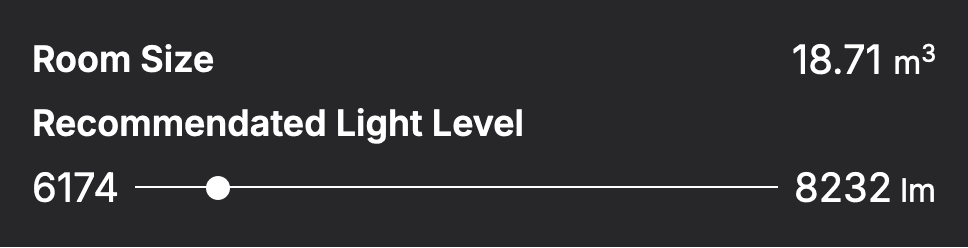
Enough light for any space
Your room needs enough light to ensure you can navigate without bumping into things. Lumen Light Planner recommends the ideal light level for each space. Plan the lights to create a comfortable space while keeping important areas like walkways and desks well-lit.

Layer the lights
Effective lighting design involves placing lights at various levels—below, at, and above eye level—to add depth and variety. Lumen Light Planner visualizes this by plotting lights onto a graph, giving you a snapshot of how well your lighting layers are balanced.
Be mindful of focus areas
Draw attention to what matters most in the room. Highlights key zones by shining lights onto surfaces where important work will be done. Lumen Light Planner makes this easy with realistic light rendering.





